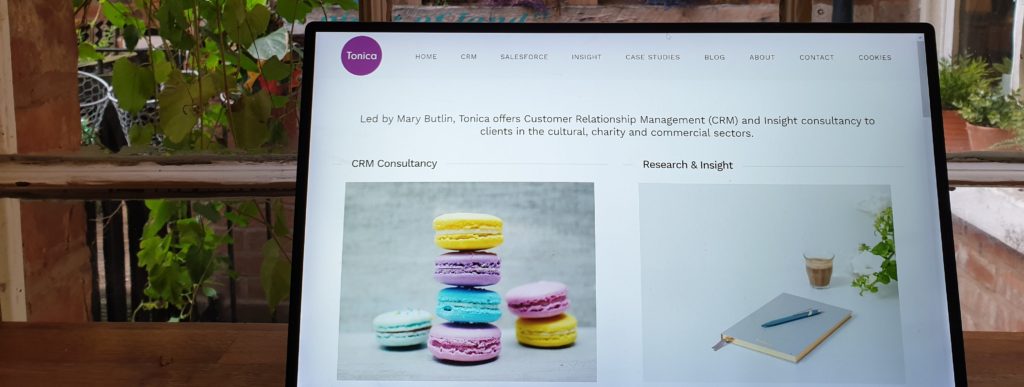
How to start a new business cost effectively
Tools, Software & Tricks to Start your new Business
Whether you are starting a new business, creating a new charity or nonprofit, launching a new product or reviewing what you spend on your business or charity software, this article is for you. I’ve been running Tonica for over a decade and in that time kept a crib sheet of advice, top tips and tools for other businesses.
I frequently shared this advice with friends and family and realised it is a useful blog for everyone. I’m based in the UK so some of the advice is UK specific (such as co-working locations) but much of the advice is applicable wherever you are in the globe.
Maintain Control of Your Business
This seems like a simple piece of advice but it’s one that will stand you in good stead. Whether it’s setting up your website domain, your CRM system or your email software, make sure you have ultimate control. You may well use a web designer but don’t let them register your domain name and then struggle to gain control in the future if you’d like to work with a new design agency or take the work in-house. My tips below help you keep control of your business or charity.
Decide on a Name
I think a one word trading name is ideal, e.g. Tonica – it means you can say “It’s Mary from Tonica” on the phone, it keeps it distinct from your own name, and if your business expands, it works well for other people to work there too. A lot of people just use their own name, but I like to have a company name that’s separate – when I was self employed, this was just my Trading Name, but when I became a limited company I was able to register the name with Companies House.
Use a Password Manager like LastPass
Trust me, set this up early for yourself when setting up a business – you will create numerous passwords and a password manager like LastPass will help you keep each one safe and secure – you can use the browser extension so it even fills in passwords for you and creates a new random one when you’re registering for a new product or service.
Store your passwords securely.
If your business is just going to be you, you can often just choose the ‘personal’ software plans and save money – even using it for both personal and professional life, but if you are likely to employ people who need to see these passwords, start a clean account and keep it separate for the business.
Bank Account
Get a business account with free business banking for the first 12/24 months. Or open a new personal account if you’re self employed and don’t want a dedicated business account. Don’t just use your existing current account as it will be very confusing to reconcile your accounts at the end of the month. If you prefer to use your own current account then at least apply for a separate credit card so you can put all your business expenses through with that and instantly see your business expenditure each month.
Kashflow, Xero or free software for Bookkeeping
I used to use Kashflow and now use Xero for all my invoicing and expenses – I love Kashflow but switched to Xero as many of my clients were using it and it has good integration options. Kashflow is £8 per month, Xero is normally £10 a month but has a half price offer for 4 months at the moment. Using a bookkeeping tool will save you a lot of time in the long run – I think it is an essential piece of software although I know some people manage with Excel.
There are some free bookkeeping options:
Time Tracking
This will feel like a luxury at the start of your business, but you really will want to be able to see how your time is spent, especially in the first year. Some people are happy to use an Excel or notes file but I love the tools that are available now such as Toggl, Harvest, or one that integrates with Salesforce (such as ResourceHero).

Time tracking from the start of your venture is helpful (Photo by Daria Shevtsova on Unsplash)
Consider a CRM System (or a good way to store contacts)
When you very first start out, your Customer Relationship Management (CRM) system is essentially going to be an address book where you can also note down the conversations and emails that you have with contacts. If you are setting up a Charity, then I’d say it is a no-brainer to apply for the Salesforce Non Profit Success Pack right at the start – Salesforce offers 10 free user licenses to every charity (so you can have up to 10 staff on Salesforce and it’s still free). Start using Salesforce straight away to store your contacts, record your conversations and save important emails (using the Gmail or Outlook integration).
If you are starting a business and want to do this on a shoestring then think about simply using your contacts on your mobile phone or in your Gmail account (see below). That approach didn’t feel organised enough to me in the beginning so I used Capsule CRM (£12 per user per month) when I started out and then later on switched to Salesforce Professional Edition (£60 per user per month). I think now Salesforce has introduced their essentials small business package which is £20 per user per month I think that’s a great option to start with as you can be sure Salesforce will grow with you.

Salesforce Sales Cloud Pricing Grid March 2020
Design your logo, social media posts and business cards using Canva
Canva is a great online tool to create online or offline content and it has useful things like logo templates. It is also quite handy for documents, case studies, presentations etc. If you create a colour palette for yourself you can set it in Canva and then very quickly use their templates for things like LinkedIn/Instagram and make it customisable to your brand. If you have a Mac or are really good with design you probably don’t need this but I found it really useful as I don’t have any design software and it’s not a natural strength. Even just for quick editing of images, Canva is a useful business resource.
Business Cards
Designing your own business cards using Canva templates is ideal as you’ll have a consistent look and feel across all your brand elements. Or use a pre-designed template from Moo or Vistaprint.

Moo Business Card Designs March 2020
Graphic Designer
If you would rather work with a graphic designer for your logo and brand assets, I used Lindsay from Sister Minor who is based in Birmingham (UK) and found her great to work with. A graphic designer can work with you to a specific brief and create a consistent set of assets such as logo, colour palette, business cards, presentation templates and more.
Purchase a Web Domain (and don’t forget to renew it)
Purchase a web domain either when you set up your email (which is ideal – see below) or from someone like 123-Reg or GoDaddy. Ensure you save the email you registered with, your username and password using LastPass (or equivalent). You will rarely login to your Domain Registrar but the login for it is one of the most important assets to your business – make sure you receive the emails being sent out by the domain registrar. Even huge businesses can let this one slip – back in 2003, Microsoft forgot to renew their “hotmail.co.uk” domain!
G Suite (formerly Google Apps) – for Email, £4.60 per user per month
It’s basically Gmail but for business so you can use your custom URL, e.g. enquiries@tonica.co.uk. You should be able to buy your website URL during sign up and this makes things slightly easier as you’ll have less set up to do – if you have already purchased your web domain, you’ll need to do a little work so that emails are authenticated (just follow the instructions given by Google). For your business reputation, I think it is essential to have an email address with your own domain (instead of using a gmail/yahoo/generic one).
Shopify vs. WordPress
If your website will contain a shop, think about whether you would like your website to be built on something like Shopify or WordPress. Several clients use Shopify for their online retail businesses and they love the complete package and ease of use – it’s your website and ecommerce in one with an easy to use interface. That said, WordPress (which now includes WooCommerce for free) is cheaper, more flexible and widely used. Wordpress powers 35% of the world’s websites – that’s around 455 million websites so it’s worth considering but involves a bit more set up than something like Shopify. If you choose Shopify and are happy with their pricing, you can skip past the next few items.

Examples of Shopify Free Themes
WordPress vs. SquareSpace vs. Wix
I prefer WordPress to SquareSpace or Wix as it is the most flexible platform, it can change with you and the monthly costs are significantly lower, particularly if you choose a low-cost host. WordPress is good for being able to expand content over the years and completely rebrand easily if you need to. I think sites like SquareSpace can be restrictive in the long term and the monthly costs add up over the years – that said, I have less experience of SquareSpace and notice the pricing now seems more competitive than when I did the initial comparison.
Build your own WordPress Website using a pre-built Theme
WordPress is great if you want to manage your site and edit/change it down the line – in a few years you can easily completely change the look and feel by installing a new theme. Choose a paid for theme, they’re only about $120 and normally come with the first 12 months support for free – if you follow the installation instructions, the themes come with sample content that is easy to change/edit/delete to get a good looking site in a day. Themeforest and Envato have a good selection of themes to browse. WordPress has done a massive update in recent years so it’s best to choose a theme which is on the very latest version.

Example Charity WordPress Themes from Themeforest
Website Hosting
Bluehost hosting of a WordPress website starts at $7.99/month (initially discounted) which is a lot cheaper than hosting with WordPress – and Bluehost is recommended by WordPress. It involves a little bit of technical set up but only takes a couple of hours and that sets you up for the life of your business (or at least for a few years). For faster hosts, consider WPEngine or Kinsta – we migrated our own site from Bluehost to Kinsta in November 2021 to improve the speed of our WordPress site.
Optimising your WordPress Site
I recently discovered a great website called codeable where you can post amends for your WordPress site and then different developers talk to you about the work and prepare a quote. I’ve used it for this website to do things like make the case study images clearer. You can also use codeable if you want them to set up the whole site for you. The process is a little strange in that after you’ve posted your job, there is an open discussion with potential developers – all the developers can see the questions the others post and the answers you put back. That’s a strange experience but it gets you to clear easy quotes much quicker and codeable suggests a recommended developer to work with.
Source beautiful imagery with Unsplash
Unsplash have beautiful free images. These are really handy for blogs and general website imagery. There are others out there like Shutterstock or 123-rf but I love Unsplash as the imagery is stylish, high quality, easy to find and free.
Set up a business phone number with Voipfone
This is a way to have a landline number through your internet connection. I like having a landline number and a proper desk phone in addition to a mobile. I’ve used Voipfone for years – they are cheap and I really like the set up. When you order the desk phone it’s pre-programmed for you with the landline number you choose so you simply plug it into your router (using the ethernet cable they provide) and you’re good to go.
With the Voipfone service (whether or not you purchase the phone), if someone leaves you a voicemail, you receive an email with the audio file – this is really helpful for remote working (or a way to process queries received by phone). If you move offices or start working remotely you don’t need to change your phone number – just plug your phone into the router and you’re sorted.
The costs with Voipfone work out as: £2.40 per month for a UK number plus low cost call charges. The hardware is optional (as you can just use your laptop and headset) and costs £94 excluding VAT for a Snom D315.

Snom D315 from Voipfone £94.00 excl. VAT.
Mobile Phone
For over a decade I’ve used the same mobile phone for business and personal and never found it to be a problem – that could just be because I work in Business to Business and have lovely clients! It’s also because when I’m filling in online forms or generic form submissions I use my Voipfone landline instead of my mobile number. But I do have my landline and mobile on every email so it’s easy for people to contact me. Initially I had thought I’d need a work mobile and a personal one but I’ve been pleasantly surprised that working with one (at least in my industry) is fine.
Business Insurance
My insurance includes Professional Indemnity, Public & Product Liability and Business & Computer Equipment which comes to around £340 per year using Simply Business. Simply Business are a UK based insurance broker and will organise the best insurance quote to suit your business.
Register with the Information Commissioner
If you are based in the UK and hold customer data of any kind (such as email addresses, phone numbers, postal addresses), it is a legal requirement to register with the ICO which costs from £40 per annum.
Use Carbonite to back up your computer files
Carbonite backs up your computer files in the background but there is a limit on the size of the file that is automatically backed up – make sure you specify Carbonite backup for any video or large files to be backed up.
Invest in Software for Virtual Meetings
Consider software such as Zoom, Join.Me or another tool that allows you to have virtual meetings.
Meetings & Meeting Rooms
If you’re working from home for your new venture, then prepare in advance what you would like to do for in-person meetings – that means you’re all set up when suppliers or customers suggest a visit to you. I made a decision early on not to have meetings in my own home and that’s a rule that has worked well for me. For informal meetings, experiment possible spaces by working in some local cafes and restaurants – do you have 3G/4G on your phone in the part of the cafe you would sit for the meeting, is it a pleasant venue with friendly staff that don’t mind laptops?
For more formal meetings, make opportunities to test out venues – such as booking meeting rooms for suppliers or groups of colleagues. Great websites to find UK/London meeting rooms are: Tag Venue, Breather and The Office Group. For running your own training events or conferences, try Etc Venues or support your local arts venue by booking a meeting room with them or trying somewhere that is a force for good such as St Martin in the Fields. I love Huckletree London venues for their friendly staff and stylish meeting rooms. For more luxurious meeting room venues in London, try Hospital Club London (now known as h Club), Wallace Space, Citizen M, Somerset House or the Royal Society.

Huckletree Soho – Alto Meeting Room
Co-Work Spaces – in Leamington Spa
There were very few co-work spaces in Leamington Spa when I first started out but there has been a fantastic increase recently. This Leamington Spa co-working page keeps a great up to date list of venues which include Leamington Studio, Meet by the Park and 1 Mill Street.
Co-Work Spaces – in London & UK Cities
Co-work spaces can be a way to connect to others as well as accessing discounted services such as meeting rooms. I’m based in Leamington Spa so find having a co-work membership with spaces in London is really handy once a month or so as it gives me a base from which to meet clients, go to meetings and work between meetings – it definitely beats trying to work in a coffee shop.
- The Office Group do a monthly ‘lounge’ membership for £75/ month which allows access to shared workspace for 32 hours per month in London, Leeds and Bristol
- We Work do a monthly membership from $45 / month which allows you 2 days a month desk space in one of their venues – you need to book in advance, but can do that on the way to the office (as long as they have availability)
Networking
I’ve found Blooming Founders a great way to connect with other female led businesses. They also have a monthly membership for one day a month access to the co-working space in London which is £30 + VAT per month.


0 Comments on "How to start a new business cost effectively"